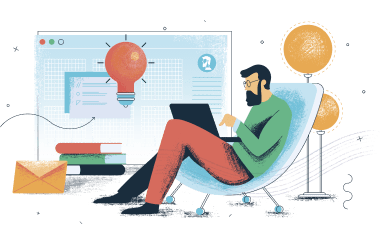
30 Day Free Trial
We’ll help you get started by getting you guides and all the basic informaiton.
No thanks, I hate free stuff.Responsive shape component.
There are a number of ways to control the appearance of the shape component:
.text- utility classes (e.g. <div class="shape ... text-white">...</div>). The default value is currentColor.
<div class="shape-img pb-5">...</div>). The more the padding value the steeper the angle. The default value is 0.
<div class="shape ... pb-9 pb-md-15">...</div>). The more the padding value the higher the colored area is. The default value is 0.
.shape-top and .shape-bottom classes.
{{> angles/angle-top-end}}{{> angles/angle-top-start}}{{> angles/angle-bottom-end}}{{> angles/angle-bottom-start}}
Sed ut perspiciatis unde omnis iste natus error sit voluptatem accusantium doloremque.